






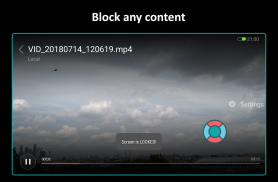


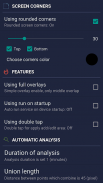


Partial Screen

คำอธิบายของPartial Screen
If you have a broken, damaged or defective display where appear all kinds of accidental, random, arbitrary, self, ghost ... but all the same unwanted touch.
Then this program can help you block the touch in those parts of the screen where they appear.
By blocking the touch, it means intercepting all kinds of touches and gestures in the specified zone.
There are two types of adding areas with locking of touch - automatic and manual modes.
After the automatic screen analysis running, all touches are intercepted for the established time interval to identify the lock zones. (DO NOT TOUCH THE SCREEN DURING ANALYSIS RUNNING!)
When analysis ended, the intercepted clicks are analyzed, minimized and combined into zones with blocked touches.
In manual mode, you need to add the necessary lock area yourself. Choose "add manual region" and place the area of the desired size on to the screen.
It is also possible in the touch detector to track those parts of the screen where spontaneous touches occur.
At the top of the screen, there are first two state switches for the two types of blocking. Enable both if you use zones added by automatic and manual mode.
In the area manager you can: select active / inactive areas, change the color, size and position of the area, delete the unnecessary ones.
Also available function of rounding the corners of the screen, in the settings it is possible to choose the color and radius. Added rounded corners of the screen are displayed on top of all possible elements.
The bubble mode allows you to lock the entire screen by double-tap on the indicator. The indicator is displayed on top of all view and can be placed in any part of the screen.
FOR SUBSCRIBERS, advanced functionality is available:
- editing areas in the manager;
- the full overlap area mode (on top of all elements, for versions lower Android 8.0);
- auto start service at power on;
- change the transparency of all areas;
- the maximum count of areas is 50% more;
- touch detector for detecting damaged zones;
- bubble screen block mode;
- preload mode, for load blocked areas from a local file;
- rounded corners of the screen.
Notice: full overlap, are not supported for Android 8.0 and higher versions!
A short video review will help you understand the operation of the program better: https://www.youtube.com/watch?v=0tpF5fa2_MA
Additional materials: https://sites.google.com/view/che-development/partial-screen
Did you have any questions or suggestions? Send an email: chedevelop.ia@gmail.com
Also, if you find this program useful, you can buy some Thankcoins.
For Samsung device: To prevent the app stoped by itself:
System Settings > Device Maintenance > Battery > Unmonitored apps > Add apps > checked Partial Screen
For Oppo device: To prevent the app stoped by itself:
Security Center > Battery > Enable Smart power-saving mode > Power-saving app control and management > Add apps > checked Partial Screen
For Xiaomi smartphone: need manually grant "Draw over other apps" permission (Go to Setting > Installed apps > Partial Screen > Permission manager > Display pop-up window > "Allow")
To prevent the app turn off when clear RAM: Go to Security Tab > Permission > Auto-start management > Add auto-start apps, checked Partial Screen
For Huawei smartphone: Open Phone Manager apps (or Settings app) > Permission Manager > choose Applications tab > select Partial Screen > enable Draw over other apps
Keywords:
intercept, random, broken screen, damaged, fix screen, clicking, presses randomly, ghost touch, ignore, no touch, touchscreen, repair, touch blocker, disable touch, touch disabler, deactivate touch, block touch, prevent touch, touch screen, prevent accidental touches, block touch, block screen, corner, rounded, round corners
หากคุณมีจอแสดงผลที่ชำรุดเสียหายหรือชำรุดซึ่งจะปรากฏขึ้นโดยบังเอิญไม่ว่าจะด้วยตนเองสุ่มโดยพลการผีหรือ ...
จากนั้นโปรแกรมนี้สามารถช่วยคุณบล็อกการสัมผัสในส่วนต่าง ๆ ของหน้าจอที่ปรากฏ
การปิดกั้นการสัมผัสหมายถึงการดักจับการสัมผัสและท่าทางทุกประเภทในโซนที่ระบุ
การเพิ่มพื้นที่มีสองประเภทด้วยการล็อคแบบสัมผัส - โหมด อัตโนมัติ และ คู่มือ
หลังจากการวิเคราะห์หน้าจออัตโนมัติทำงานสัมผัสทั้งหมดจะถูกดักจับสำหรับช่วงเวลาที่กำหนดไว้เพื่อระบุโซนล็อค (อย่าสัมผัสหน้าจอในระหว่างการวิเคราะห์ที่กำลังรัน!)
เมื่อการวิเคราะห์สิ้นสุดลงการคลิกที่ถูกสกัดกั้นจะถูกวิเคราะห์ลดและรวมเข้าไปในโซนที่มีการแตะที่ถูกบล็อก
ในโหมดแมนนวลคุณต้องเพิ่มพื้นที่ล็อคที่จำเป็นด้วยตัวเอง เลือก "เพิ่มภูมิภาคด้วยตนเอง" และวางพื้นที่ขนาดที่ต้องการลงบนหน้าจอ
นอกจากนี้ยังเป็นไปได้ในเครื่องตรวจจับการสัมผัสเพื่อติดตามส่วนต่าง ๆ ของหน้าจอที่เกิดขึ้นตามธรรมชาติ
ที่ด้านบนของหน้าจอจะมีสวิตช์สองสถานะแรกสำหรับการปิดกั้นสองประเภท เปิดใช้งานทั้งคู่หากคุณใช้โซนที่เพิ่มโดยโหมดอัตโนมัติและโหมดแมนนวล
ในตัวจัดการพื้นที่คุณสามารถ: เลือกพื้นที่ที่ใช้งาน / ไม่ได้ใช้งานเปลี่ยนสีขนาดและตำแหน่งของพื้นที่ลบพื้นที่ที่ไม่จำเป็น
นอกจากนี้ยังมีฟังก์ชั่น ปัดเศษ ของหน้าจอในการตั้งค่าคุณสามารถเลือกสีและรัศมี มุมโค้งมนที่เพิ่มเข้ามาของหน้าจอจะแสดงที่ด้านบนขององค์ประกอบที่เป็นไปได้ทั้งหมด
โหมดฟองช่วยให้คุณสามารถล็อคทั้งหน้าจอโดยการแตะสองครั้งที่ตัวบ่งชี้ ตัวบ่งชี้จะปรากฏที่ด้านบนของทุกมุมมองและสามารถวางไว้ในส่วนใดก็ได้ของหน้าจอ
สำหรับผู้สมัครสมาชิกฟังก์ชันการทำงานขั้นสูงมีให้บริการ:
- การแก้ไขพื้นที่ในผู้จัดการ
- โหมดพื้นที่ซ้อนทับเต็ม (ด้านบนขององค์ประกอบทั้งหมดสำหรับรุ่นที่ต่ำกว่า Android 8.0);
- บริการเริ่มอัตโนมัติเมื่อเปิดเครื่อง;
- เปลี่ยนความโปร่งใสของทุกพื้นที่;
- จำนวนสูงสุดของพื้นที่คือมากกว่า 50%;
- เครื่องตรวจจับแบบสัมผัสสำหรับการตรวจจับโซนที่เสียหาย
- โหมดบล็อกหน้าจอฟอง
- โหมดพรีโหลดสำหรับการโหลดพื้นที่ที่ถูกบล็อกจากไฟล์ท้องถิ่น
- มุมโค้งมนของหน้าจอ
ข้อสังเกต: การทับซ้อนเต็มไม่รองรับ Android 8.0 และเวอร์ชันที่สูงกว่า!
รีวิววิดีโอสั้น ๆ จะช่วยให้คุณเข้าใจการทำงานของโปรแกรมได้ดีขึ้น: https://www.youtube.com/watch?v=0tpF5fa2_MA
วัสดุเพิ่มเติม: https://sites.google.com/view/che-development/partial-screen
คุณมีคำถามหรือข้อเสนอแนะ? ส่งอีเมล: chedevelop.ia@gmail.com
นอกจากนี้หากคุณพบว่าโปรแกรมนี้มีประโยชน์คุณสามารถซื้อ Thankcoins ได้
สำหรับอุปกรณ์ Samsung: เพื่อป้องกันไม่ให้แอปหยุดเอง:
การตั้งค่าระบบ> การบำรุงรักษาอุปกรณ์> แบตเตอรี่> แอปที่ไม่ได้รับการตรวจสอบ> เพิ่มแอป> หน้าจอที่เลือกบางส่วน
สำหรับอุปกรณ์ Oppo: เพื่อป้องกันไม่ให้แอปหยุดเอง:
ศูนย์รักษาความปลอดภัย> แบตเตอรี่> เปิดใช้งานโหมดประหยัดพลังงานอัจฉริยะ> การควบคุมและจัดการแอพประหยัดพลังงาน> เพิ่มแอพ> หน้าจอที่เลือกบางส่วน
สำหรับสมาร์ทโฟน Xiaomi: ต้องได้รับอนุญาต "Draw over apps อื่น ๆ " ด้วยตนเอง (ไปที่ การตั้งค่า> แอพที่ติดตั้ง> หน้าจอบางส่วน> ผู้จัดการการอนุญาต> หน้าต่างป๊อปอัพแสดง> "อนุญาต" )
เพื่อป้องกันไม่ให้แอปปิดการทำงานเมื่อล้าง RAM: ไปที่แท็บความปลอดภัย> การอนุญาต> การจัดการเริ่มอัตโนมัติ> เพิ่มแอปเริ่มอัตโนมัติตรวจสอบหน้าจอบางส่วน
สำหรับสมาร์ทโฟน Huawei: เปิดแอปตัวจัดการโทรศัพท์ (หรือแอพตั้งค่า)> ตัวจัดการสิทธิ์> เลือกแท็บแอปพลิเคชัน> เลือกหน้าจอบางส่วน> เปิดใช้งานวาดบนแอพอื่น ๆ
คำสำคัญ:
สกัดกั้น, สุ่ม, หน้าจอแตก, เสียหาย, แก้ไขหน้าจอ, คลิก, กดแบบสุ่ม, Ghost touch, ไม่สนใจ, หน้าจอสัมผัส, ซ่อมแซม, ตัวบล็อกสัมผัส, ปิดการใช้งานสัมผัส, disabler สัมผัส, ปิดการใช้งานสัมผัส, บล็อกสัมผัส, ป้องกันการสัมผัส ป้องกันการสัมผัสโดยไม่ตั้งใจสัมผัสบล็อกหน้าจอบล็อกมุมโค้งมนรอบมุม

























